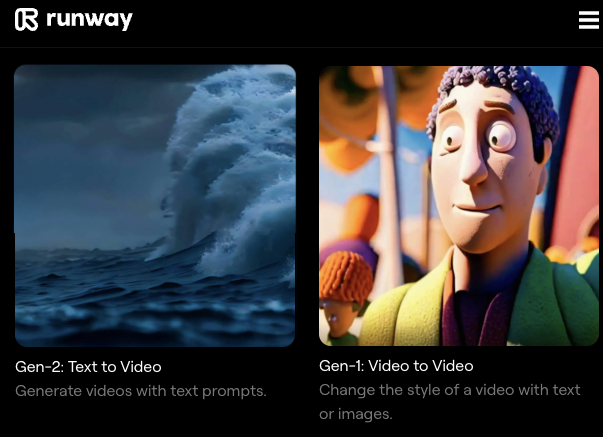7 Top AI Tools to Create Content Better and Faster in 2024
In college, my knack for discovering new music and the next big thing before it hit the mainstream led me to curate lists of music discoveries for friends.
Today, this passion for discovery and sharing has led to discovering and testing new resources for clients and blog post readers. I used to share curated lists in my posts but fell out of the habit.
But recently, the following kind comment on one of my past lists reignited my enthusiasm.
Jason, will you please stop filling up my inbox with such useful and interesting stuff?! Every time, I find myself pulled into learning about the things you share. Thanks for your thoughtful emails. –Risa Haasbroek
So, I’ve decided to bring the lists back occasionally, starting with an AI edition in today’s post.
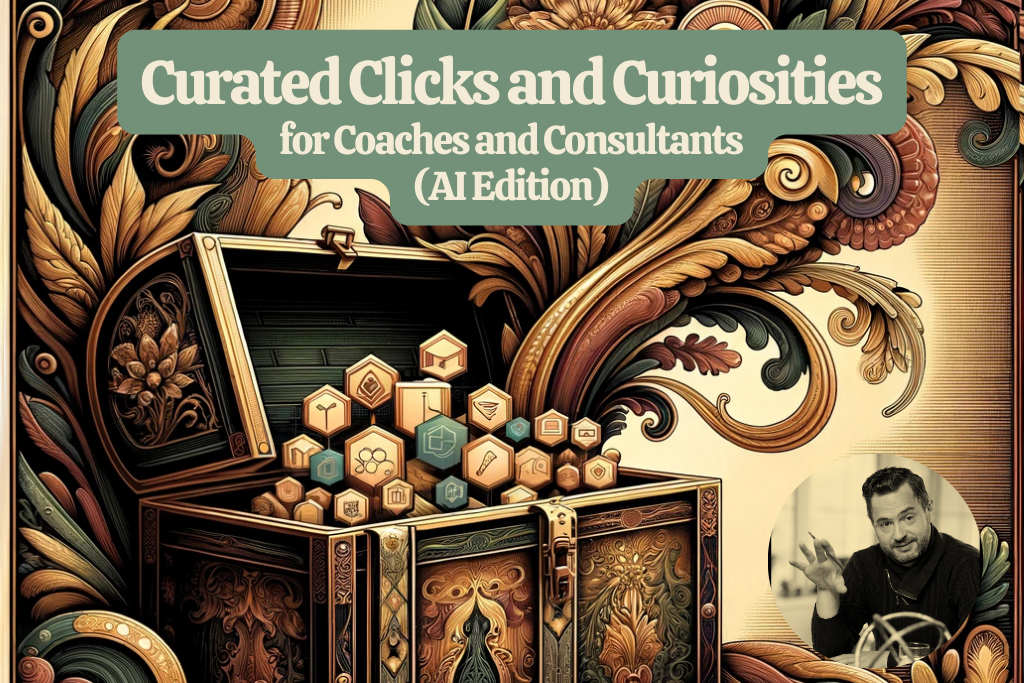
Curated Clicks and Curiosities (AI Edition)
AI is one of the biggest opportunities for coaches and consultants to be more effective at marketing, content creation, and serving clients in 2024.
While I have thoughts to share in the future about the responsible and ethical use and development of AI, today, I want to share a curated list of my top seven recommended tools to help with content creation.
ChatGPT Plus – Content Brainstorming, Editing, and Repurposing
At only $20 a month, the features offered by Chat GPT Plus provide immense value. While you can do a lot with the free version, the Plus version is much more sophisticated when brainstorming, editing, and repurposing content.
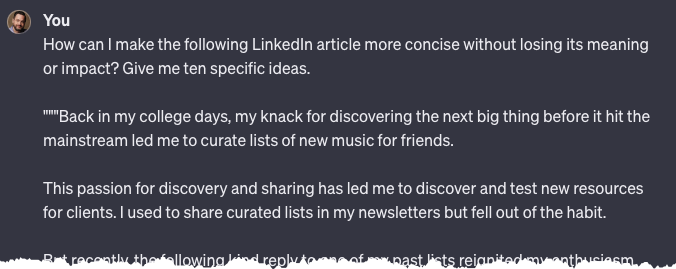
ChatGPT for Google – AI Search Responses
This Chrome or Firefox extension shows a ChatGPT-generated response alongside your search results, including links to the pages it references.
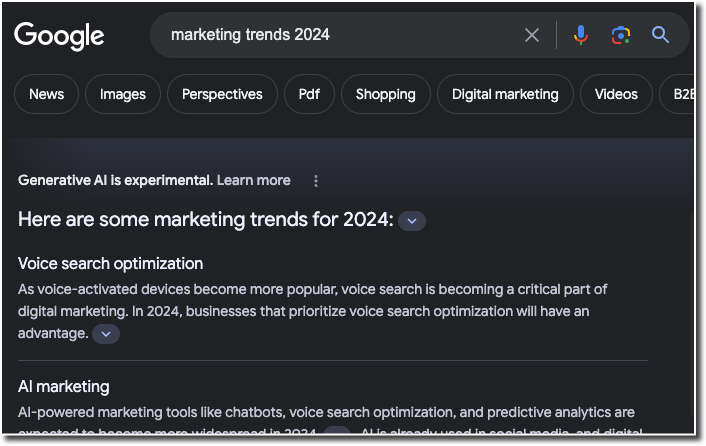
DALLE 3 – AI Image Creation
I get bored of using and seeing the same old stock photos from Unsplash. Instead, I use DALLE-3 to create unique, professional images for content and courses. Here’s a recent creation for a workshop. You need a ChatGPT Plus membership to use DALL-E 3.

Art and Lighting Styles to Improve AI Images
My top tip for generating more professional images with AI is to specify an art style in your prompt. This handy list of styles with examples to help you find something you like.

Perplexity – AI Research with Cited Sources
Using AI to do research is often uncertain because you don’t know where it’s pulling the information from. Perplexity gives you a list of its sources.
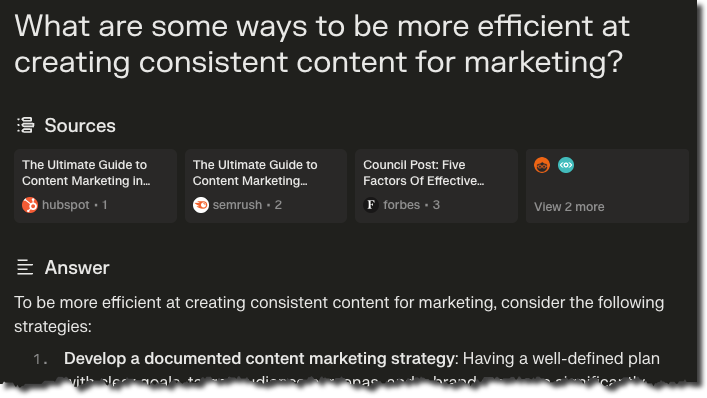
Runway – Generate Video from Text
How would you like to generate a video by simply describing what you want or uploading an image? Runway gives you a collection of AI Magic Tools for doing this and other audio, video, and image generation and editing.
Descript – Transcribe and Edit Audio/Video with AI
You’ll be stunned at how easy it is to edit a podcast or video by simply editing the text transcript. Descript puts this power in your hands and makes it easy to remove umms and ahhs with one click.
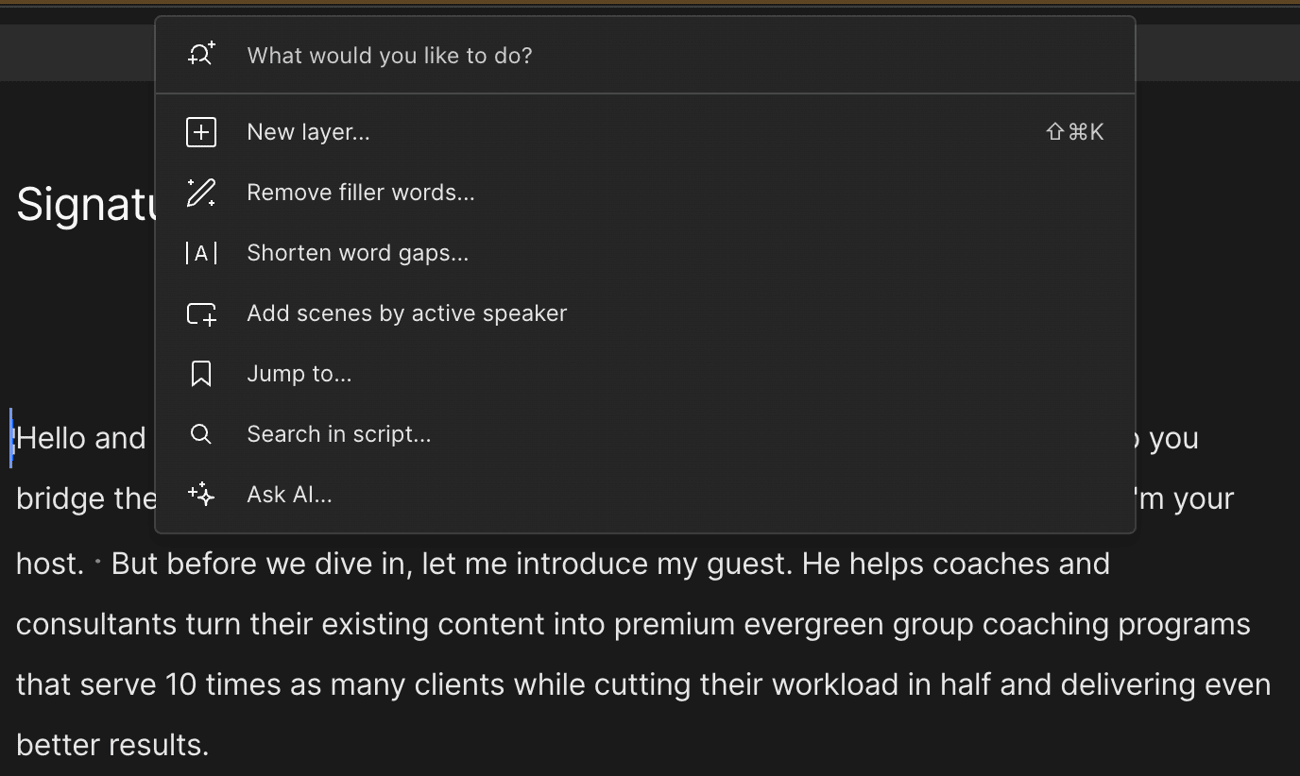
Any one of the tools above can save you time, expand your ideas, and elevate your content game.
What AI tools have you found useful for content creation? Hit reply and let me know.
An Easy Way to Dip Your Toe Into Using AI
If you’re still getting started with AI and the above list feels overwhelming, here is my recommendation to start small and for free.
- Sign up for a free OpenAI (ChatGPT) account.
- Use one of the following prompts with ChatGPT 3.5 (free)
- Write ten subject lines for this email: [PASTE EMAIL]
- Write ten titles for this LinkedIn article: [PASTE ARTICLE]
- Give me ten suggestions with examples for making this content more concise without losing impact or meaning: [PASTE CONTENT]
My Human Guarantee
I will never use AI as a stand-in for my writing or voice. While I use AI to create better content with the time and resources I have to invest, the ultimate goal is to offer greater value and quality to you. My content will always reflect my perspective and expertise.