Attract new clients with video content (a no-fuss guide)
Video content attracts ideal clients on social media. If you aren’t creating video content, it’s a missed opportunity.
That’s the key takeaway from my research to formulate a 2024 LinkedIn marketing strategy.
It makes sense when you think about how powerful it is for your audience to see and hear you, leading to accelerated connection and trust.
I’ve committed to consistently posting videos for the next few months as an experiment to see how it goes. Want to join me?

Screenshot from my most recent video with captions added by Descript
In this edition of Curated Clicks and Curiosities, I’ll share what you need to know to test video in your marketing strategy without breaking the bank or dealing with overly complicated new tech.
I’ll also show you:
- How to make video editing as easy as editing a written post and
- A quick way to turn existing long content into clips.
- How to create content that builds connection and trust
But, Jason, I Don’t Like Being Seen!
I get it. Being on camera doesn’t feel natural or comfortable to many of us. Keep in mind:
- People aren’t thinking about your hair, clothes, or makeup nearly as much as you think they are.
- It gets easier once you’ve done a few. Just try one and see how it goes.
- You’re already being seen every day on hours of Zoom meetings. If you can do that, you can be seen for one more minute in a video post and not die.
3 More Reasons to Post Video on LinkedIn
In addition to being effective at client attraction, here are three more reasons to post video content.
- You can repurpose video content on YouTube (the second most-used search engine).
- You can repurpose video transcripts into other content formats.
- Video reportedly gets more exposure in people’s feeds and stands out.
7 Tips to Get Started Right
- Keep the video to 60-90 seconds (2 minutes tops) for client attraction. 30 seconds is great for visibility
- Upload the video to LinkedIn directly. DO NOT share a link to another video platform.
- Add captions to make it more visually compelling and easier to consume (see my tool suggestions below).
- Use natural light by recording outside or facing a window. There is no need to buy lights at first.
- Show the different aspects of your life and surroundings by recording in different settings at home, in your neighborhood, or at your office.
- Include a text that entices them to watch the video or allows your audience to get the main point without watching if they don’t have time.
- Use the same best practices you use for all LinkedIn content. Be consistent. Keep it concise. Include a call to action. Hook them right away. Don’t introduce yourself or waste any time. Give them a reason to listen within the first three seconds.

Give viewers a glimpse into your life while still delivering value to connect and build trust.
Curated Clicks and Curiosities
- Your SmartPhone: You have everything you need to get started in your pocket. The camera and microphone are more than good enough. Once you are in a groove and ready to up your game a bit more, buy a wired or wireless lav mic, depending on your budget.
- Descript : For $15/mo, Descript transcribes your videos, adds captions, and makes it easy to edit your video by editing the text.
- Repurpose Long Video Into Shorts: This great video from Shanee Moret shows how to use Descript to turn a webinar or livestream into short clips using Descript.
- BIGVU : This smartphone app turns your phone into a teleprompter while you record. It also offers captions and editing, but I prefer Descript. Here’s a video where I wrote the script first and used BigVu as a teleprompter.
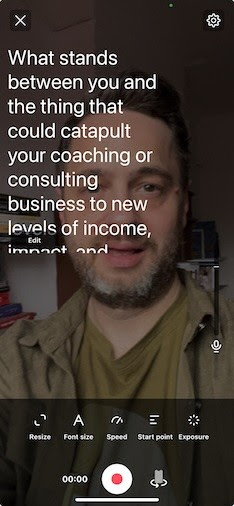
Teleprompter feature in the BigVu app.
LinkedIn Video Creators to Watch
First, here is my LinkedIn video content feed if you’d like to see what I’m doing with video content.
Here are four more I recommend checking out. As a bonus, they also all have great content about LinkedIn marketing. (Links go directly to their LinkedIn video content feed).
Have Fun with It!
The heading says it all.
_______________________
Do you have any content creators to recommend?
Have you created video content you’re proud of that I can check out?



